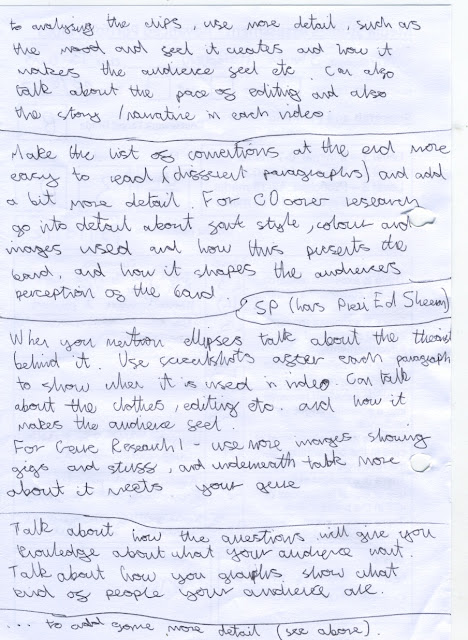Friday, 26 October 2012
18.Track Permission
Here is a email that my group and I have sent to Atlantic Records to ask permission if we can use their artist Ed Sheeran's song for our music video.
16. Location Permission
This is a short power point that shows I have asked for access to all of my locations.
17. Talent Release Form
Here is a document that shows I am allowed to film the artist performing his song. With out this document the artist could turn round mid filming and say he quits. This gives me the proof that he has agreed to let me use him and film him in my music video. This is a simple sheet each is very important to the process as it gives me the safety that the artist has to be in the music video.
Thursday, 25 October 2012
11. Location
For my music video I wanted to have a range of different locations. This would allow me to have as much footage as I possible could. As my song has a quick pace I want to be able to edit quickly with the beat. I have chosen to do this as I think it will make my video look professional as my research showed me that music videeos cut on the beat. And the most successful music videos have three or more locations. I have chosen to have three locations, a dark room, a conservatory and walking on the street. These locations are very different and will help keep the audience interested in the music video.
Conservatory:
Street:
The first location is on the street, this will help tell the audience the narrative of the music video. I want to give the idea that the artist is sad and lonely as this will help the audience understand the message behind the song. This location will make the artist seem down to earth as he will be walking the streets like every other perosn. We will also see performance shots on the street. This will allow me to have a lot of footage of the artist lip-syncing so that the audience can see the talent that he has. It will help make the video successful as it will seem to the audience that it is professional.
Dark Room:
The second location is in a dark room, in this location we will see mainly performance shots of the artist singing and playing his instruments. The dark from will tell the audience that the artist is lonely feels sad. This will give the idea of love loss to the audience. I will also use this as another location but I will change the set of the room. I will use the second set to get more narrative and concept shots in. I will use it to show the artist making the origami birds and the dark setting with help set the mood and get the message across. It will also give me more footage to use when editing.
Conservatory:
This is the final location I will use, in this location the audience will see a mixture of performance and narrative shots. The audience will see him lip-syncing and playing his instruments, and we will see him looking out of his window which will give the message of the song across. I will also use the location to show some of the origami birds, in this location the birds will blow away through the conservatory doors.
As I started to film and started to edit the footage I started to see that the locations were not quite working so I came up with some new locations which you can see below.
Here is my first location, Brick Lane. I thought about this as it is very narrow and the roads get very busy which will look good in the video as the artist walks past them. This location also has side roads which are not as busy which means we can get two different types of shots with this one location.
Monday, 22 October 2012
9. Storyboards
Here is a short video of me and my group making our storyboards. As you can see we are spliting up the work so that we can get the work done quicker. We talked about the type of shots we want for each location and then we each took charge of doing something to help.
Here are my storyboards that I have made to help me make a professional and successful music video.
Here is my animatic, it is a video that shows what my music video will look like once it is all done. I took pictures of my storyboard and put them in the order I wanted. I then cut each shot down so that you can see how long each shot will last. This is roughly how I want my music video to look, there may be slight changes in the video if I change my mind on a shot or if a shot doesn't work as well as others.
Here are still images of my storyboards:
Thursday, 18 October 2012
Monday, 15 October 2012
6. Image Annotation
Here are some of the clothes and objects I will use/ need in my music video. I have chose these clothes because based on my research this is what the artist in this type of genre wear. I thought I would stick to this convention as the rest of the music videos I have viewed are all successful so this may help mine be successful.
Wednesday, 10 October 2012
4. Song Details
Ed Sheeran "Little Bird"
I chosen the song "Little Bird" because it matches the genre that I have chosen which is folk rock. It doesn't already have a music video. I feel that it has a strong message/ meaning which will make it a perfect song to create a good professional music video to. It will allow me to get the message across to the audience with the video as well as with the song.
Tuesday, 9 October 2012
5. Lyrics Annotations
The video below shows some possible ideas for the music videos, it shows some of the ideas for location, costume, shots and what the lyrics mean to the audience.
Thursday, 4 October 2012
Peer Research Assessment
This is my Peer feed back for my research. I got a B, and my target is an A therefore I need to start to go into more detail linking it to other parts of my research like using the theories in other posts.
Tuesday, 2 October 2012
3. Technical Tutorials
Green Screen:
Below is a short music video that we created to help us get use to the green screening. It has helped us in many areas and opens the door for us to use the green screen in our final music video. We had to set up and take apart the green screen as well as the lights that are used to go with it. Then we edited the video using final cut and using this we manged to remove the green and place in a picture of our choice. Although the video isn't the best quality it has still allowed us to practice with the screen.
Creating this music video has given me many new skills such as:
Using the green screen effectively both on camera and editing.
Setting up the lighting to go with the green screen.
Setting up and taking down the green screen appropriately.
How to use final cut to edit with the green screen using chroma keyer which is an effect in final cut.
It has also shown me how to add in an image to the video so it look professional.
Photoshop:
Here is a video showing some techniques that I have learn't on Photoshop.
In the video I am taking a picture and making the lady in the green the main focus. To do this I use motion blur on the whole picture which makes everything blurry. I then use a mask which allows me to draw around one object/ person so that they are not effected by the motion blur. Then I play with the Hue and Saturation of the image to help give it some better colour and make it seem that the women is more important then the rest of the people around her.
These skills help me and my group create a practice CD cover for our chosen genre. Below is the CD cover we made using Photoshop.
The key features of our CD cover are:
Below is a short music video that we created to help us get use to the green screening. It has helped us in many areas and opens the door for us to use the green screen in our final music video. We had to set up and take apart the green screen as well as the lights that are used to go with it. Then we edited the video using final cut and using this we manged to remove the green and place in a picture of our choice. Although the video isn't the best quality it has still allowed us to practice with the screen.
Creating this music video has given me many new skills such as:
Using the green screen effectively both on camera and editing.
Setting up the lighting to go with the green screen.
Setting up and taking down the green screen appropriately.
How to use final cut to edit with the green screen using chroma keyer which is an effect in final cut.
It has also shown me how to add in an image to the video so it look professional.
Photoshop:
Here is a video showing some techniques that I have learn't on Photoshop.
In the video I am taking a picture and making the lady in the green the main focus. To do this I use motion blur on the whole picture which makes everything blurry. I then use a mask which allows me to draw around one object/ person so that they are not effected by the motion blur. Then I play with the Hue and Saturation of the image to help give it some better colour and make it seem that the women is more important then the rest of the people around her.
These skills help me and my group create a practice CD cover for our chosen genre. Below is the CD cover we made using Photoshop.
The key features of our CD cover are:
- We used and research into record labels to find a suitable label which produces the genre of music that we have chosen. Our research indicated that Sony Music Entertainment was a successful record label for our genre. The image of the record label had a white background but we removed this using the magic wand tool.
- We took pictures of the artist of the album, as it was a practice the clothes he is wearing isn't quite what we will use but they were close to the costume for the genre we want. Using Photoshop we took out the background so that it is just the artist standing there.
- The backgrounds used are pictures of instruments from the genre that we have chosen, on the right side (front) we see a guitar and on the left (back) we see a drum kit. These are both instruments that our audience said they would expect to see in our music video. We had to shape the images to the right shape using Photoshop's free transform tool.
- The font of the text used matches the type used on other albums that we found during our research. We used Da Font to help find this font, we then made it stand out to the audience so that it is clear and easy to read. Photoshop allows us to put the font straight in and use it.
- A list of songs on the album is also seen on the back of the album as this is a convention of albums, we used the same font and colour for the list of songs and for the title as we wanted to make the cover seem professional and our research showed us that fonts are kept the same on ever CD cover.
- We then added in other small items such as the barcode, writing on the spine and the record label logo on the spine. These small things are conventions of CD covers, and without them the finished piece wouldn't seem professional.
1. Initial Ideas
Here is a mind map that me and my group created, it shows different conventions that we first thought about when thinking about what to do for our music video.
First we wanted to think about the genre of which we would focus so we made a list of lots of different genres that we knew. We then took a vote on what everyone wanted to do. We narrowed it down to Indie, Rock and Folk Pop. This then allowed us to start to think of artists who we could use to find the easiest genre for our group. After we had thought of the different artists we decided to go with Folk Pop. The artists we chose for this genre were Mumford and Sons, Ed Sheeran and Jame Blunt.
We then thought about watching some of their music videos to get an idea for the types of locations and costumes that we would need to put in our music video. Chinos, hoodies and trainers came up a lot in the music videos which made us think that these are a main convention of the genre. The types of location that appeared were the countryside, empty streets and near the coast. This have given us ideas to what we can do.
We then notice that in each music video the artists had instruments, we thought that this would be a good idea as it would make our video seem more professional. After that we start to talk about different songs that we could do, the songs we came up with were; James Blunt- Beautiful, Ed Sheeran- Little Bird, Ed Sheeran- Drunk, Mumford and Sons- Little Lion Man.
2. Roles
Here is a short video that explains the different roles that me and my group will be taking up.
To decided who would do each role we thought of all the roles that there were and we looked at who would be the best at them, we then split them up evenly so everyone had something to do and one person wouldn't get over stressed having to do it all on their own.
To decided who would do each role we thought of all the roles that there were and we looked at who would be the best at them, we then split them up evenly so everyone had something to do and one person wouldn't get over stressed having to do it all on their own.
Subscribe to:
Comments (Atom)